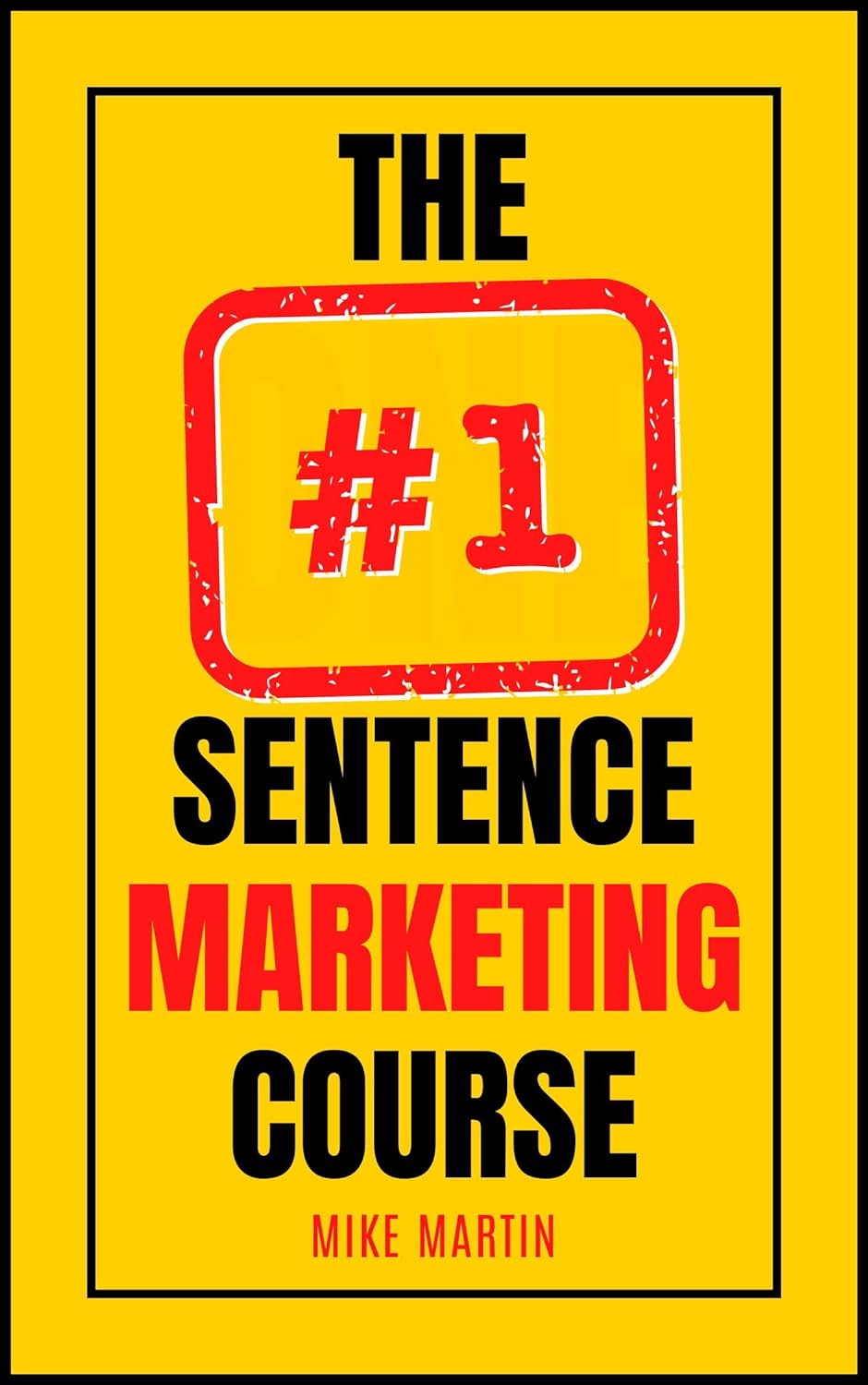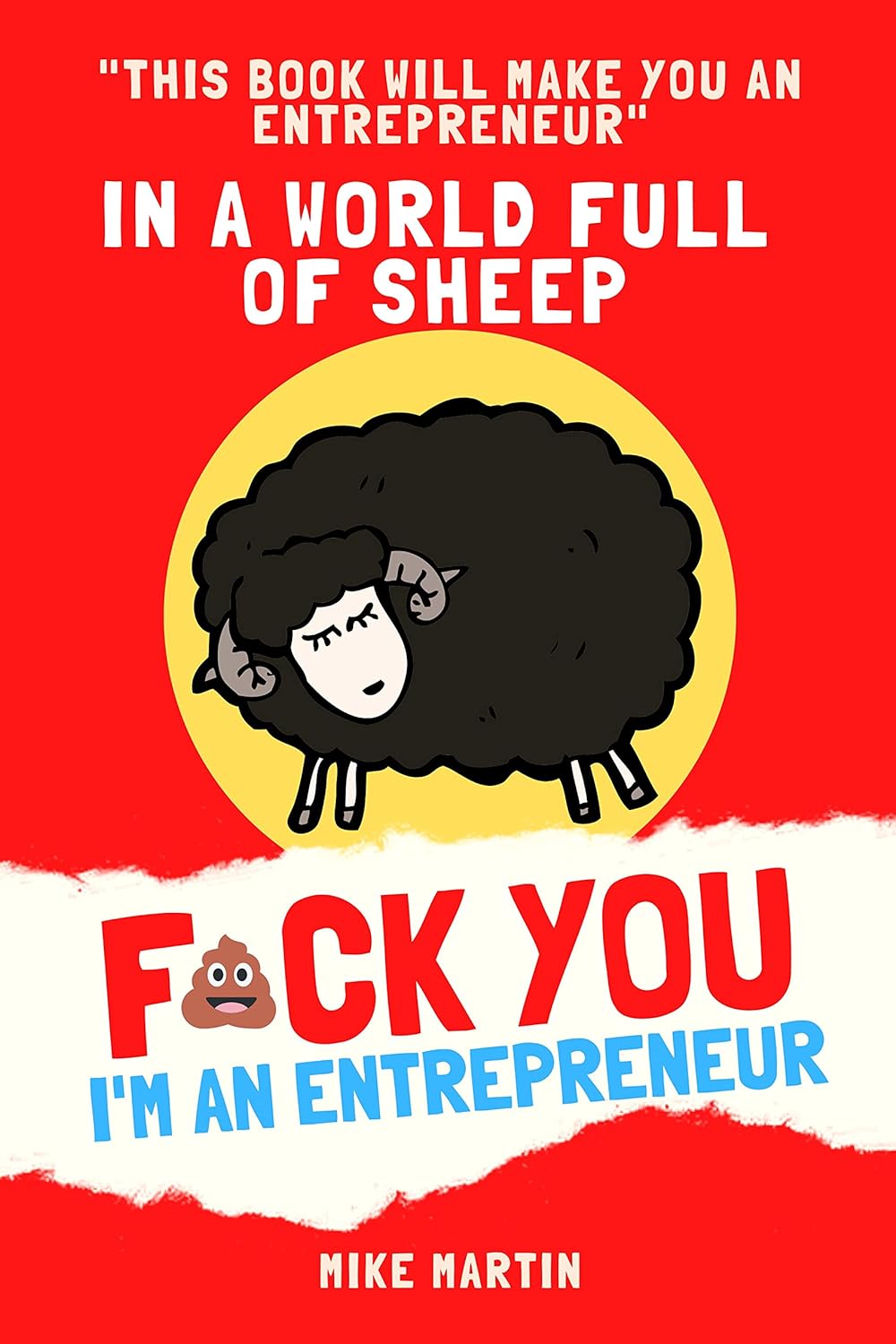Mike Martin
Mike Martin is an SEO Expert, Author, Software Company Owner, SEO Agency Owner, Speaker and Sales Webinar Writing Expert with over 10 years experience building businesses and making them successful.
If you want to become a local SEO expert, then this course will provide everything you need.
About Mike Martin
SEO Expert
Mike has over a decade of experience with local SEO and search engine marketing. He built one of the UK's largest locksmith companies using the same technique he implemented in his first software product Magic Page Plugin.
Author
Mike is the Author of 5 books. 1 was a thriller and the other 4 books help entrepreneurs becoming more successful with their online businesses.
Software
Mike is the owner of 3 successful software products. Magic Page Plugin, Leads Simplify and Page ReWriter.
Agency
Mike is the owner and head of SEO at local SEO agency More Leads Local based in the seaside town of Weymouth England. The agency specialises in helping local businesses dominate their local markets.
Webinars
Mike is widely considered one of the best sales webinar writers in the industry. He has written hundreds of webinars grossing tens of millions in revenue for himself and his clients / students.
Webinar Writing Service
Whats Included
Webinar Cost
$100,000 (usd) up front plus 10% of revenue generated up to a total of $250,000
or
$100,000 and Mike himself will spend a full week at your office with your sales team walking them through the entire process step by step
Check out a few webinars written by Mike HERE
Books by Mike Martin
Software by Mike Martin
Magic Page Plugin is a highly acclaimed mass page builder, designed to enhance local SEO for businesses. It simplifies creating numerous SEO-optimized pages targeting local search terms, significantly boosting online visibility. Users can craft a single page, set a desired radius, and the plugin generates a unique, geolocation-specific page for each area within that radius. This results in improved Google rankings and increased local reach. The plugin is compatible with most WordPress themes and includes features like dynamic backlink building, location database management, and customizable templates, making it a powerful tool for businesses aiming to dominate local search results.
Magic Page Plugin
Lead Simplify is an all-in-one automation platform designed to streamline business operations in areas like form sales, lead sales, and call sales. It offers features such as call center software, a drag-and-drop form builder, field staff management, and email & SMS marketing. The platform is tailored to collect, distribute, and sell phone and form leads automatically, enhancing productivity and profitability. It integrates seamlessly with tools like Twilio and Zapier, making it versatile for various business fields. Lead Simplify is praised for its user-friendly interface, efficient lead management system, and excellent customer support, making it a top choice for businesses seeking to run on autopilot.
Lead Simplify
Page Rewriter is an advanced content creation tool designed for SEO experts and writers aiming to rank in search engines. It offers a range of plans, including a free account with monthly credits and various paid options catering to different needs, from small blogs to large agencies. The tool is praised for its simplicity, power, and reliability, providing 100% ranking content that is human-readable and suitable for any industry worldwide. It integrates with Spin Rewriter, facilitating the fastest content creation process. Page Rewriter operates as a cloud-based service, eliminating the need for installation and offering unlimited support, making it a time-saving solution for content creators seeking efficient and effective SEO content.
Page ReWriter
"People will pay more for a faster route to their desired outcome, a higher chance of success and less sacrifice or effort for them"
Mike Martin
Success Approach
I have a simple approach to success with my software products that works for anyone.
Books A Coaching Call With Mike Martin
Contact Mike Martin
Yes I am interested in knowing about everything that Mike Martin has going on!